Understanding the Different Types of Computer Networks
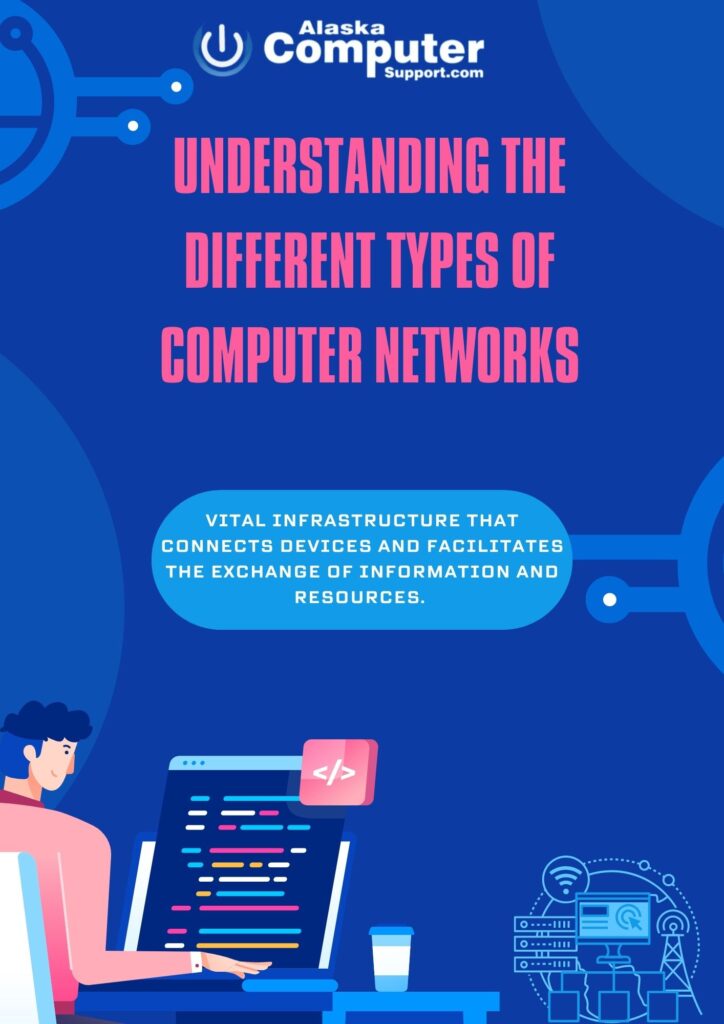
Introduction
A computer network is a vital infrastructure that connects devices and facilitates the exchange of information and resources. In today’s interconnected world, understanding the different types of computer networks is crucial for both individuals and organizations. This blog post will provide you with a comprehensive overview of various network types, their characteristics, benefits, and implementation examples. By the end, you’ll have a solid understanding of how these networks function and why they matter.
Local Area Network (LAN)
A. Local Area Network, commonly known as LAN, refers to a network that covers a limited geographical area such as an office building, school, or home. LANs are characterized by high-speed connections and typically use Ethernet cables or Wi-Fi to connect devices. They offer several benefits, including fast data transfer speeds, easy resource sharing, and efficient communication among connected devices. LANs are extensively used in various settings, such as offices for sharing files and printers, schools for accessing educational resources, and homes for connecting multiple devices like computers, smartphones, and smart home devices. Throughout this section, we’ll explore real-world examples and case studies that demonstrate the successful implementation of LANs in different environments.
Wide Area Network (WAN)
A. Wide Area Network, or WAN, covers a larger geographical area, connecting multiple LANs or other networks over long distances. WANs utilize telecommunication links, such as leased lines, satellites, or the internet, to establish connections between different locations. Unlike LANs, WANs face challenges like high latency and potential security risks due to the extended distance. However, they offer unique advantages, including the ability to connect geographically dispersed offices, facilitate centralized data storage, and enable global communication. In this section, we’ll delve into the definition and characteristics of WANs, explore the key components and infrastructure involved, and discuss the advantages and challenges of implementing WANs.
Metropolitan Area Network (MAN)
A. Metropolitan Area Network, known as MAN, is a network infrastructure that covers a larger area than a LAN but smaller than a WAN, typically spanning across a city or metropolitan region. MANs provide connectivity between various LANs, organizations, and institutions within the defined area. They offer numerous applications and benefits in urban areas, including interconnecting government offices, universities, hospitals, and research centers. MANs facilitate efficient resource sharing, collaborative projects, and streamlined communication between entities located within the metropolitan region. In this section, we’ll explore the definition and purpose of MANs, discuss their scope and coverage, and delve into the applications and benefits they bring to urban areas.
Personal Area Network (PAN)
A. A Personal Area Network, or PAN, is a network designed for personal use, connecting devices within an individual’s workspace or immediate surroundings. PANs are typically limited in range, covering a short distance, and often utilize wireless technologies like Bluetooth. Devices such as smartphones, laptops, tablets, and wearable gadgets can be seamlessly interconnected within a PAN. PANs offer convenience and flexibility, enabling users to transfer files, synchronize data, and control peripheral devices. In this section, we’ll define PANs, discuss their scope, explore the devices and technologies commonly used in PANs, and highlight practical uses and future developments in this domain.
Virtual Private Network (VPN)
A. A Virtual Private Network, or VPN, is a technology that creates a secure and encrypted connection over a public network, such as the internet. Its primary purpose is to provide privacy, security, and anonymity to users while they access the internet or connect to private networks remotely. By encrypting data and routing it through a VPN server, VPNs ensure that sensitive information remains protected from prying eyes and potential cyber threats. Whether you’re browsing the web, conducting online transactions, or accessing confidential company resources, a VPN can safeguard your data and online activities.
B. VPNs operate based on a set of working principles and employ various encryption techniques to ensure secure communication. When a user initiates a VPN connection, the data is encrypted at the sender’s device using protocols like IPSec (Internet Protocol Security) or SSL/TLS (Secure Sockets Layer/Transport Layer Security). This encryption converts the data into an unreadable format, making it indecipherable to anyone intercepting it. The encrypted data is then sent through the public network to the VPN server, where it is decrypted and forwarded to the intended recipient. This process ensures that even if someone manages to intercept the data, they won’t be able to understand its content due to the encryption.
C. The advantages of using a VPN are numerous. Firstly, VPNs provide enhanced privacy by masking your IP address and making it appear as if you are connecting from a different location. This feature not only protects your identity but also allows you to bypass geo-restrictions and access region-restricted content. Additionally, VPNs add an extra layer of security by encrypting your data, making it extremely challenging for hackers or malicious actors to intercept and exploit it. Furthermore, VPNs enable secure remote access to private networks, empowering employees to work from anywhere while maintaining a secure connection to company resources. However, it’s important to consider the limitations of VPNs, such as potential reduction in internet speed due to encryption overhead and the need to trust the VPN service provider with your data.
Wireless Local Area Network (WLAN)
A. A Wireless Local Area Network (WLAN) is a network that allows devices to connect and communicate wirelessly within a limited geographic area, such as a home, office, or public hotspot. WLANs offer a range of features that make them highly convenient and versatile. Users can enjoy the freedom of mobility, as they are not restricted by physical cables, enabling them to connect laptops, smartphones, tablets, and other devices seamlessly. WLANs also provide flexibility in terms of network expansion and device connectivity, allowing multiple devices to be connected simultaneously. Moreover, WLANs offer scalable coverage, allowing networks to be extended by adding additional access points, thus ensuring connectivity across a larger area.
B. WLANs rely on established standards and protocols to ensure compatibility and efficient communication between devices. The most common standards for WLANs are defined by the Institute of Electrical and Electronics Engineers (IEEE) under the IEEE 802.11 family. Some of the widely used standards include 802.11a, 802.11b, 802.11g, 802.11n, 802.11ac, and the latest 802.11ax (Wi-Fi 6 and Wi-Fi 6E). These standards define the specifications for data transfer rates, frequency bands, signal range, and other key parameters. They ensure that devices from different manufacturers can communicate effectively within a WLAN environment.
C. As WLANs operate over the airwaves, they introduce unique security considerations. Implementing appropriate security measures and following best practices is crucial to protect WLANs from unauthorized access and potential threats. One fundamental security measure is the implementation of strong encryption protocols, such as Wi-Fi Protected Access (WPA) and WPA2/WPA3, which encrypt the data transmitted between devices to prevent interception and unauthorized access. Additionally, it is important to set strong and unique passwords for WLAN access points, regularly update firmware to ensure security patches are applied, and disable unnecessary features or services that could be potential entry points for attackers. Network segmentation and the use of virtual LANs (VLANs) can also enhance WLAN security by isolating different network segments and restricting access between them.