The Importance of Anti-Malware Software
Introduction
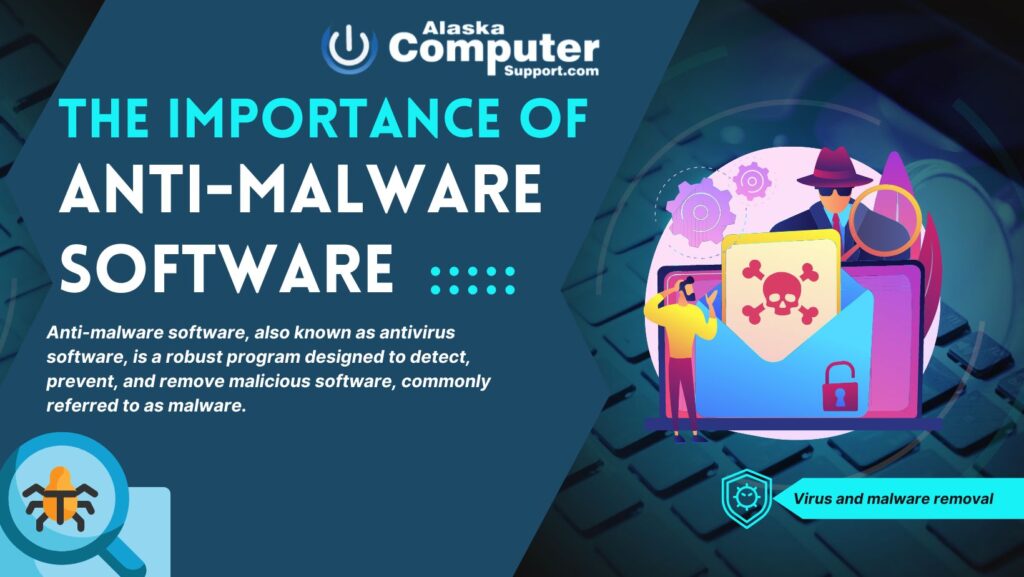
Hook or attention-grabbing statement
In today’s digital age, where cyber threats loom around every corner, safeguarding our personal and sensitive information has become more crucial than ever. From identity theft to financial loss, the stakes are high, and the consequences can be devastating. This is where anti-malware software comes into play as a formidable shield against the relentless onslaught of malicious attacks. By understanding its significance and implementing best practices, we can fortify our digital defenses and navigate the online world with confidence.
What is Anti-Malware Software?
Definition and explanation
Anti-malware software, also known as antivirus software, is a robust program designed to detect, prevent, and remove malicious software, commonly referred to as malware. Malware encompasses a wide range of harmful programs, including viruses, worms, Trojans, ransomware, spyware, and adware. These insidious creations infiltrate our devices through various channels, such as infected websites, email attachments, or malicious downloads. Anti-malware software acts as a vigilant guard, scanning files, programs, and incoming data to identify and neutralize any potential threats.
Types of malware it protects against
Anti-malware software provides protection against a diverse array of malware. Viruses, the oldest and most recognizable form of malware, replicate themselves and infect other files or systems. Worms, on the other hand, self-propagate without needing a host file and spread across networks, causing widespread damage. Trojans masquerade as legitimate software, tricking users into unknowingly installing them, thereby granting unauthorized access to hackers. Ransomware encrypts files and holds them hostage until a ransom is paid. Spyware discreetly monitors and collects sensitive information, while adware inundated users with intrusive advertisements. Anti-malware software is equipped to combat all these threats and more, ensuring the integrity of our digital lives.
The Significance of Anti-Malware Software
Protecting personal and sensitive information
Shielding Against Identity Theft
Identity theft is a nightmarish scenario where cybercriminals gain access to personal information, such as social security numbers, bank account details, or login credentials, to assume someone else’s identity. Anti-malware software plays a crucial role in shielding against identity theft by preventing keyloggers from capturing keystrokes, detecting phishing attempts, and providing secure browsing environments. With its robust protection mechanisms, anti-malware software acts as a vital barrier, keeping our sensitive information out of the hands of malicious actors.
Preventing Financial Loss
Cybercriminals are motivated by financial gain, and their tactics are increasingly sophisticated. Without adequate protection, we expose ourselves to the risk of financial loss. Anti-malware software acts as a powerful deterrent, detecting and neutralizing malware that can compromise our financial transactions, intercept online banking credentials, or steal credit card information. By thwarting these attacks, anti-malware software safeguards our financial well-being and provides peace of mind.
Safeguarding against ransomware and other threats
Ransomware Attacks and Their Consequences
Ransomware attacks have witnessed a dramatic rise in recent years, wreaking havoc on individuals, businesses, and even governmental institutions. These attacks encrypt critical files and demand a ransom for their release, causing significant disruption and potential data loss. Anti-malware software actively defends against ransomware by monitoring suspicious file behavior, blocking unauthorized encryption attempts, and providing timely backups to mitigate the impact of an attack.
Other Common Malware Threats
While ransomware garners much attention, it is not the only threat lurking in the digital realm. Anti-malware software shields against a plethora of other malware threats. Spyware, for instance, invades our privacy by secretly monitoring our activities, capturing sensitive information, and relaying it to malicious actors. Adware bombards us with unwanted advertisements, slowing down our systems and compromising the user experience. Trojans, worms, and viruses continue to evolve, adapting their tactics to bypass security measures and wreak havoc on our devices. By deploying reliable anti-malware software, we fortify our defenses against these pervasive threats, ensuring the safety and integrity of our digital ecosystem.
Choosing the Right Anti-Malware Software
When it comes to selecting the right anti-malware software for your needs, there are several factors to consider:
Evaluating user reviews and ratings
Take the time to research and read user reviews and ratings of different anti-malware software options. These reviews can provide valuable insights into the effectiveness, reliability, and user experience of the software. Look for feedback from reputable sources or trusted individuals who have firsthand experience with the software. Pay attention to their comments on detection rates, ease of use, performance impact on the system, and the quality of customer support provided by the software vendor. This information will help you make an informed decision.
Comparing features and pricing
Compare the features offered by different anti-malware software solutions. Look for essential features like real-time scanning and monitoring, automatic updates, behavioral analysis, and firewall protection. Consider additional features such as email protection, web browsing security, or anti-phishing capabilities if they align with your specific needs. Assess the pricing structure of each software option and ensure that it fits within your budget. Remember that while cost is an important factor, the effectiveness and reliability of the software should be your primary consideration.
Considering compatibility and system requirements
Before making a final decision, verify the compatibility of the anti-malware software with your operating system and device. Check if the software supports your specific platform (e.g., Windows, macOS, or Linux) and version. Additionally, consider the system requirements of the software to ensure that your device meets the necessary specifications for optimal performance. Choosing software that is compatible with your system will ensure smooth integration and effective protection.
Best Practices for Using Anti-Malware Software
Simply installing anti-malware software is not enough; it’s crucial to follow best practices to maximize its effectiveness. Here are some recommended practices for using anti-malware software:
Keeping software up to date
Regularly update your anti-malware software to ensure it has the latest virus definitions, security patches, and detection algorithms. Most reputable software providers offer automatic updates, which simplify the process and keep your system protected against emerging threats. By staying up to date, you benefit from the latest security enhancements and ensure your software is equipped to combat the ever-evolving landscape of malware.
Regularly scanning devices and files
Perform regular scans of your devices and files using the anti-malware software. Schedule full system scans at least once a week to thoroughly examine all files, programs, and directories on your device. Additionally, perform quick scans or on-demand scans when you suspect a specific file or folder may be compromised. Regular scans help identify and remove any malware that may have infiltrated your system, providing peace of mind and maintaining a secure environment.
Exercising caution when downloading or opening files
Exercise caution when downloading files from the internet or opening email attachments, especially if they are from unfamiliar or untrusted sources. Anti-malware software can detect and quarantine many types of malware, but it’s always better to avoid potential risks in the first place. Be wary of suspicious links, email attachments with unexpected or generic subject lines, or files from unknown sources. Use your anti-malware software as an additional layer of protection, but remain vigilant when interacting with online content.
Enabling automatic scans and scheduled scans
Configure your anti-malware software to perform automatic scans and schedule regular scans. Automatic scans ensure that your system is constantly monitored for potential threats in real-time. Schedule scans during periods when your device is typically idle, such as overnight, to minimize disruption to your workflow. By enabling automatic scans and scheduled scans, you establish a proactive approach to malware protection, maintaining the security of your system without relying solely on manual scans.